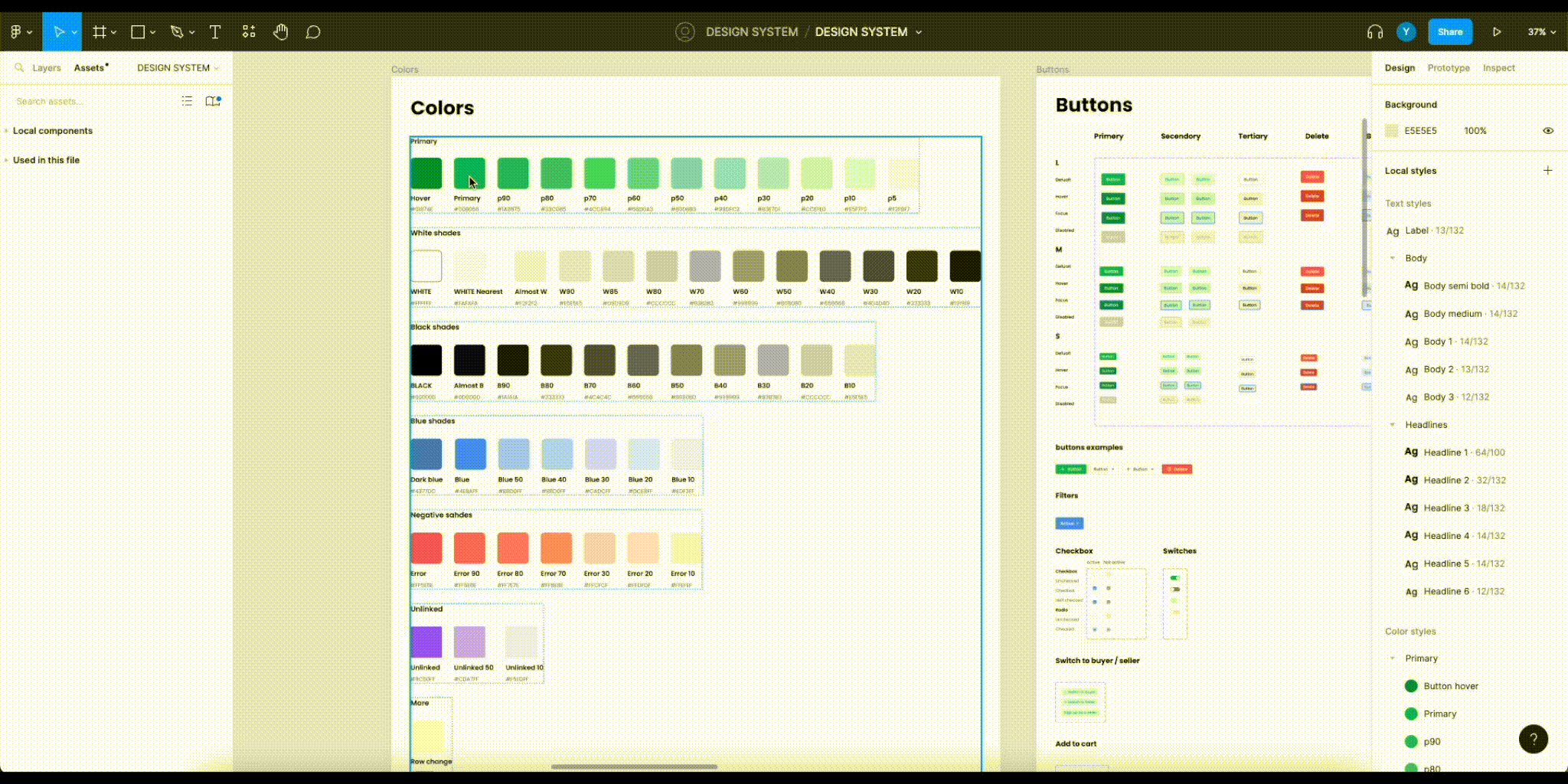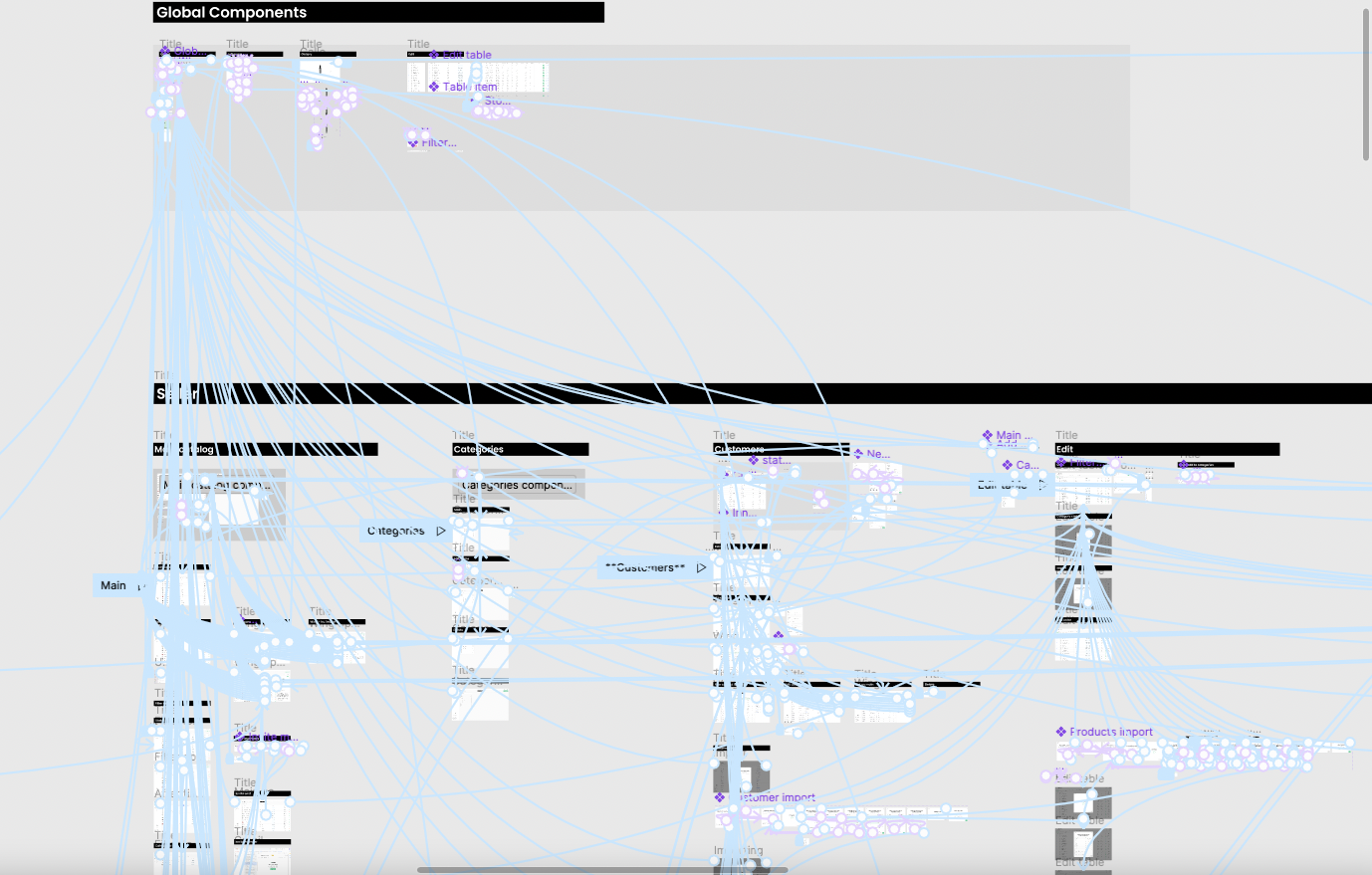Mikata
Product design  Strategy
Strategy
Helping Wholesale Businesses Streamline Their Sales Process
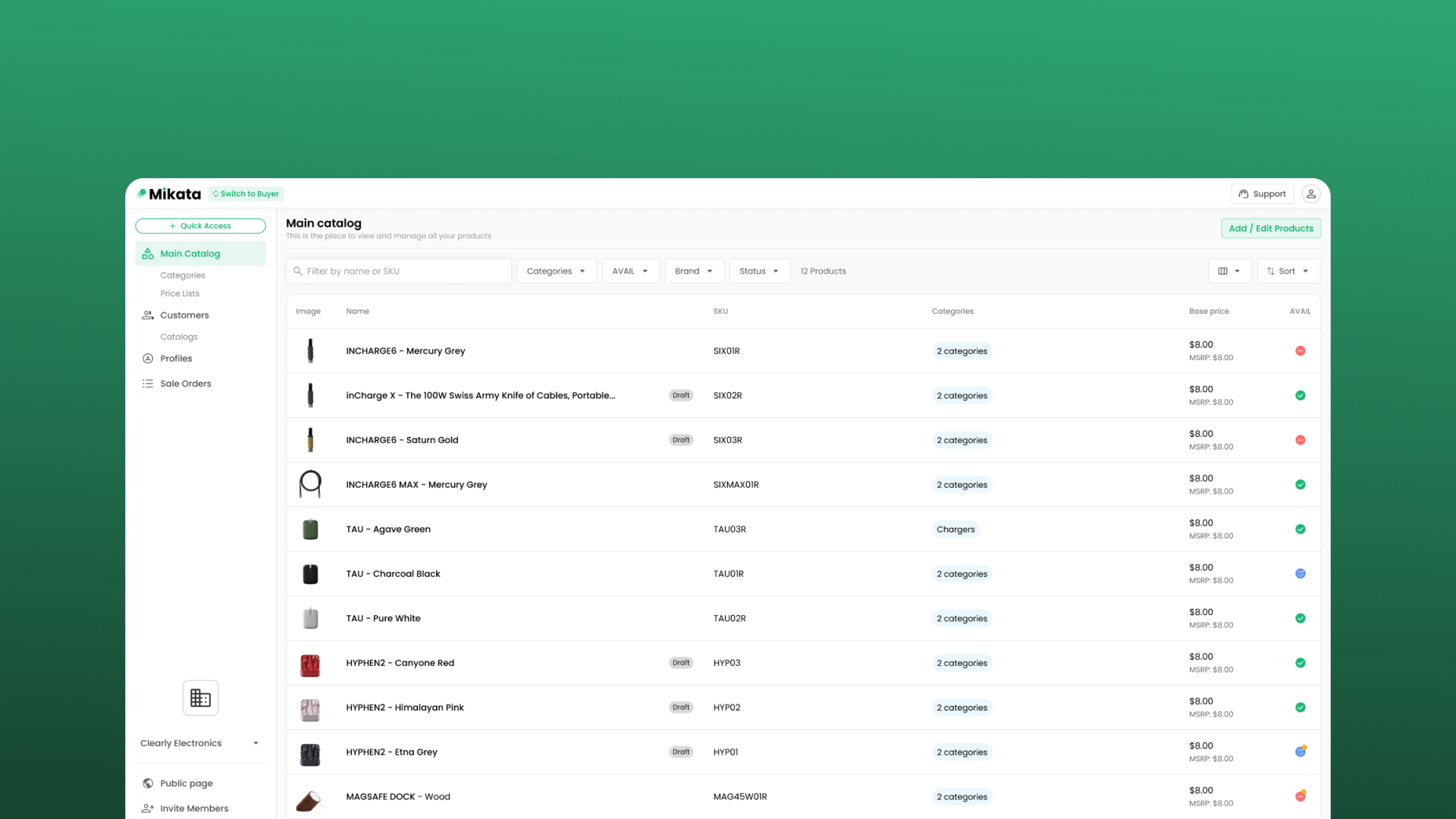
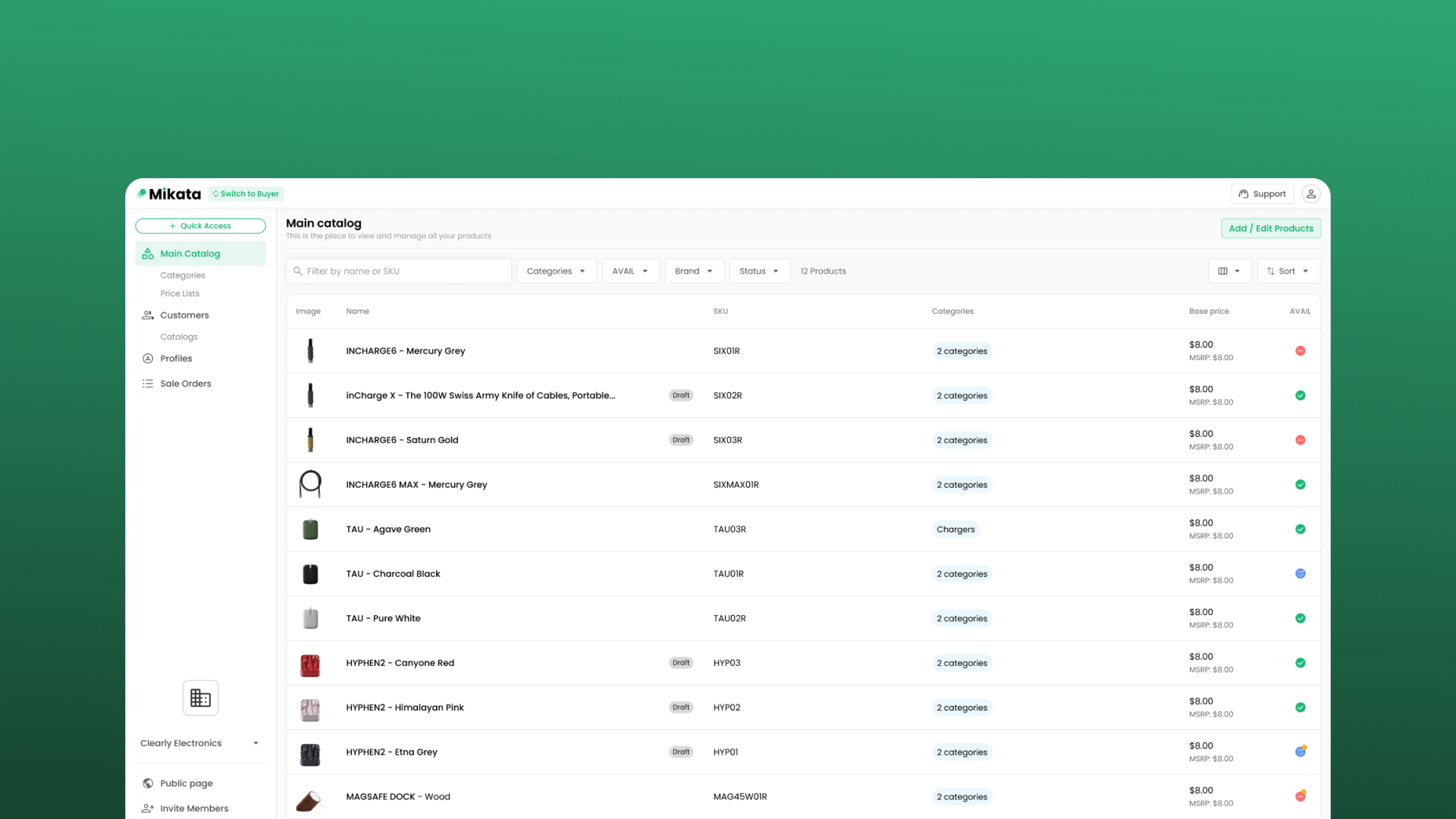
Design lead
CPO
Backend developer
Frontend developers
Figma
Desktop
Tablet
Mobile
2022 - Current
The problem
The solution
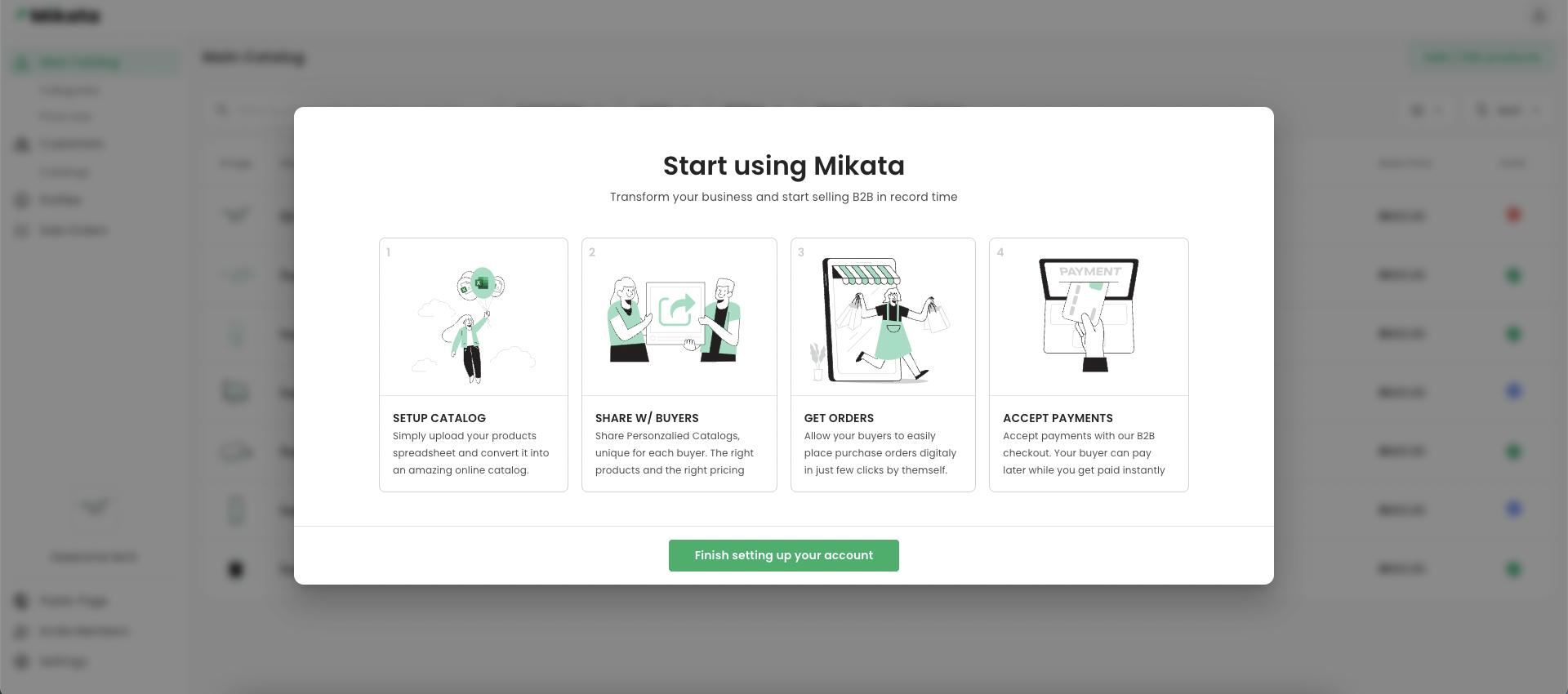
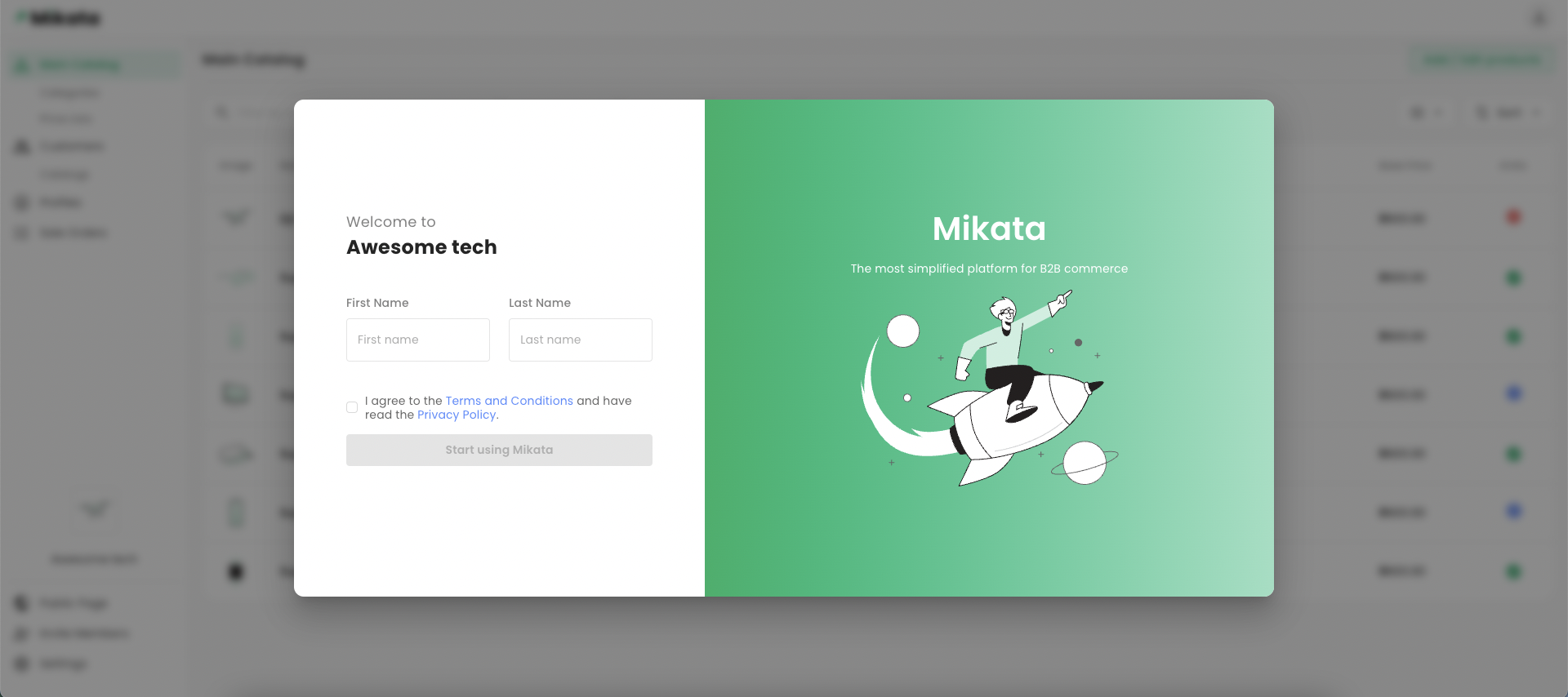
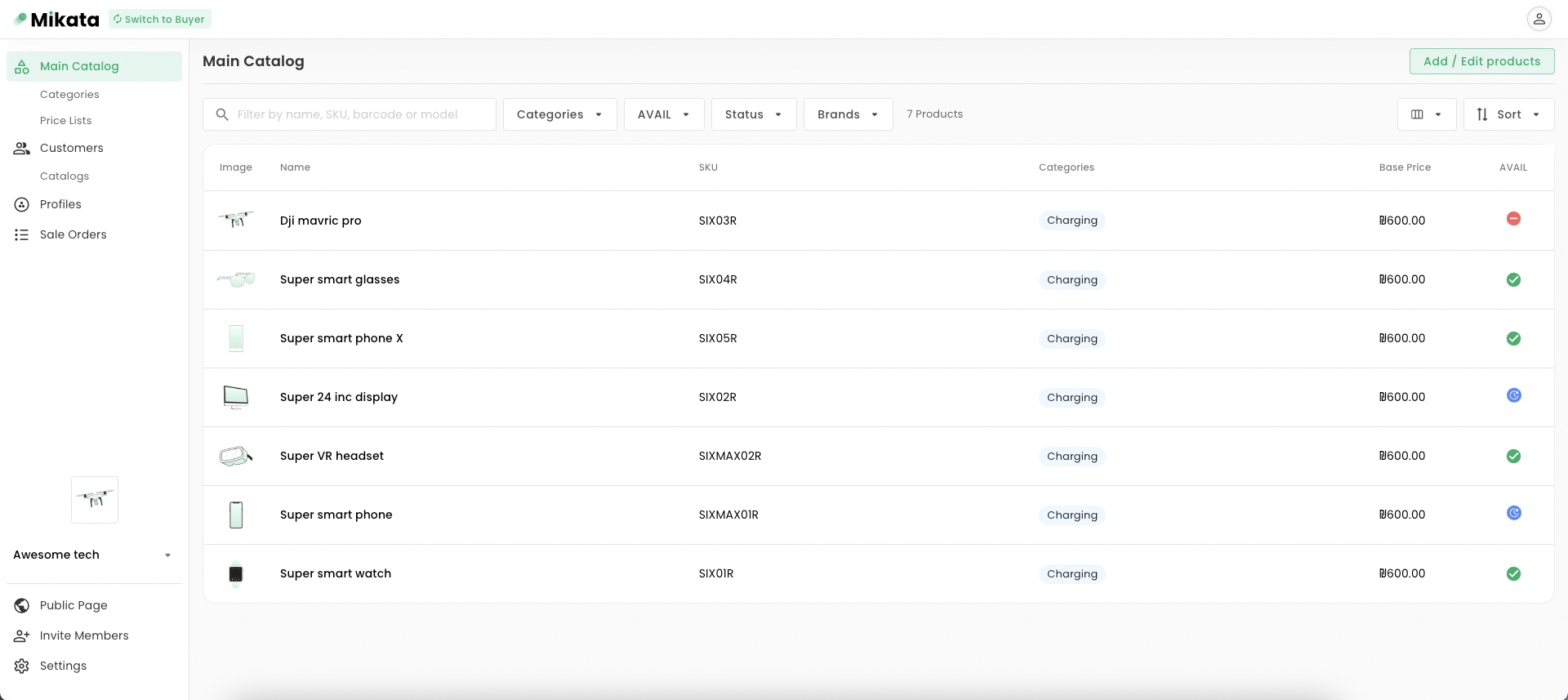
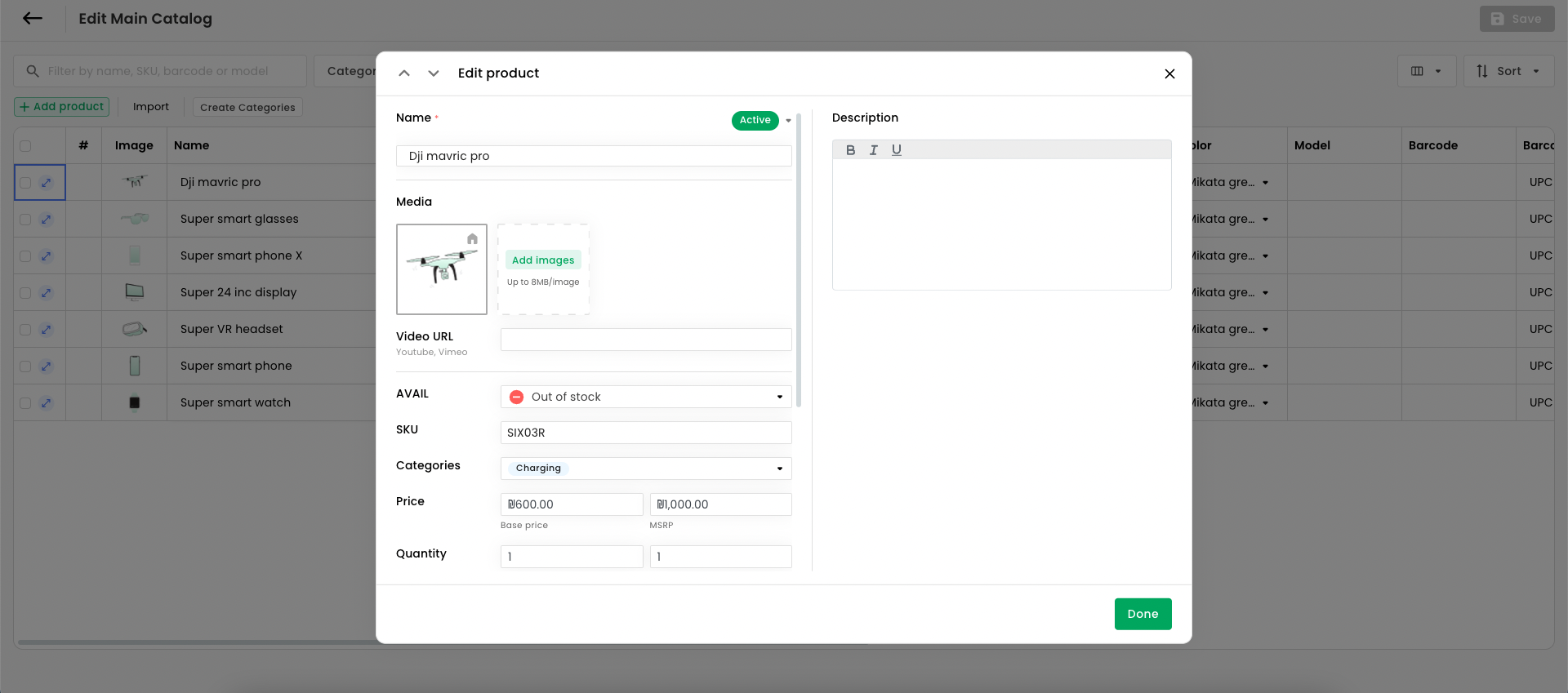
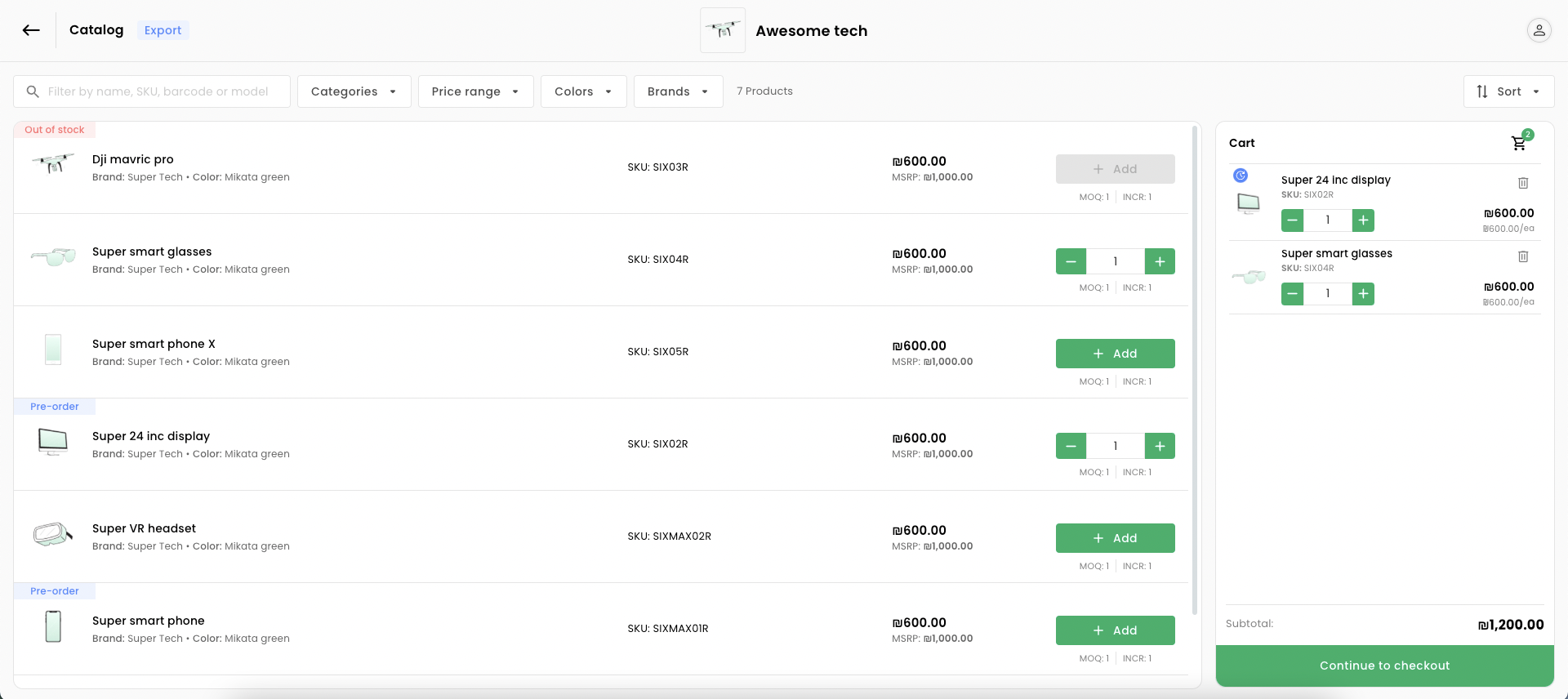
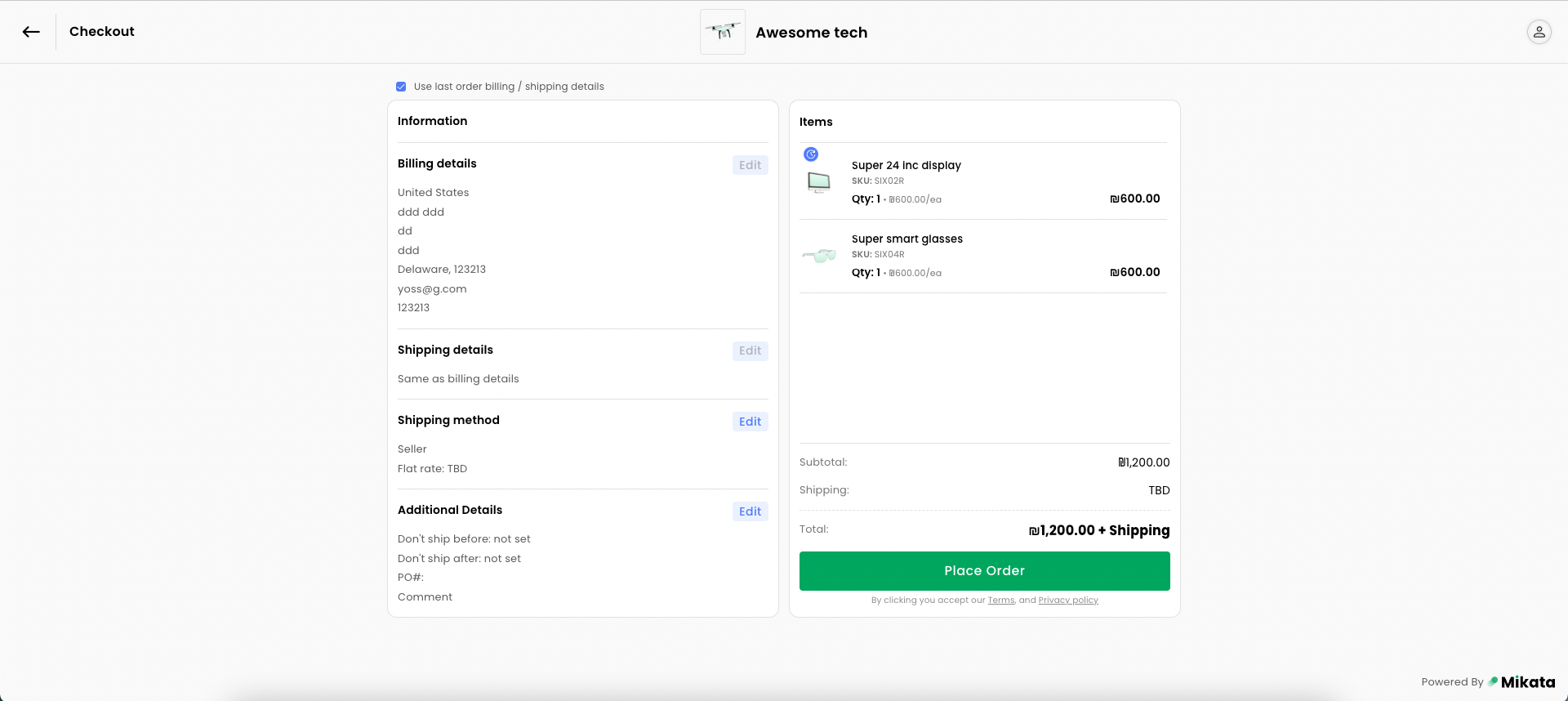
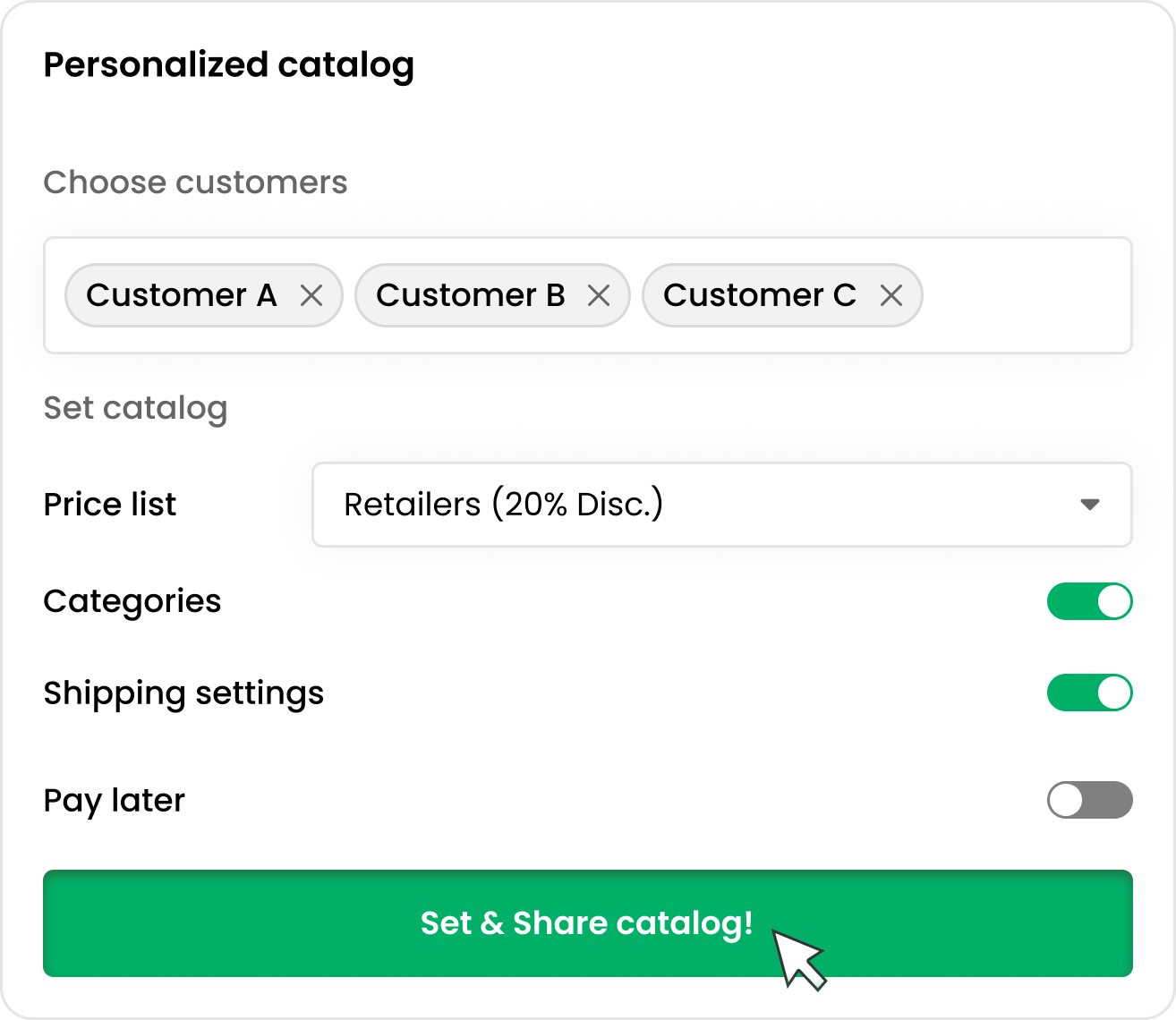
Before: Creating personalized catalogs and tailored terms for each customer was a time-consuming and labor-intensive process that required significant manual effort.
After: The Mikata platform enables personalized catalog creation and tailored terms for each customer, streamlining the process and saving valuable time and resources.
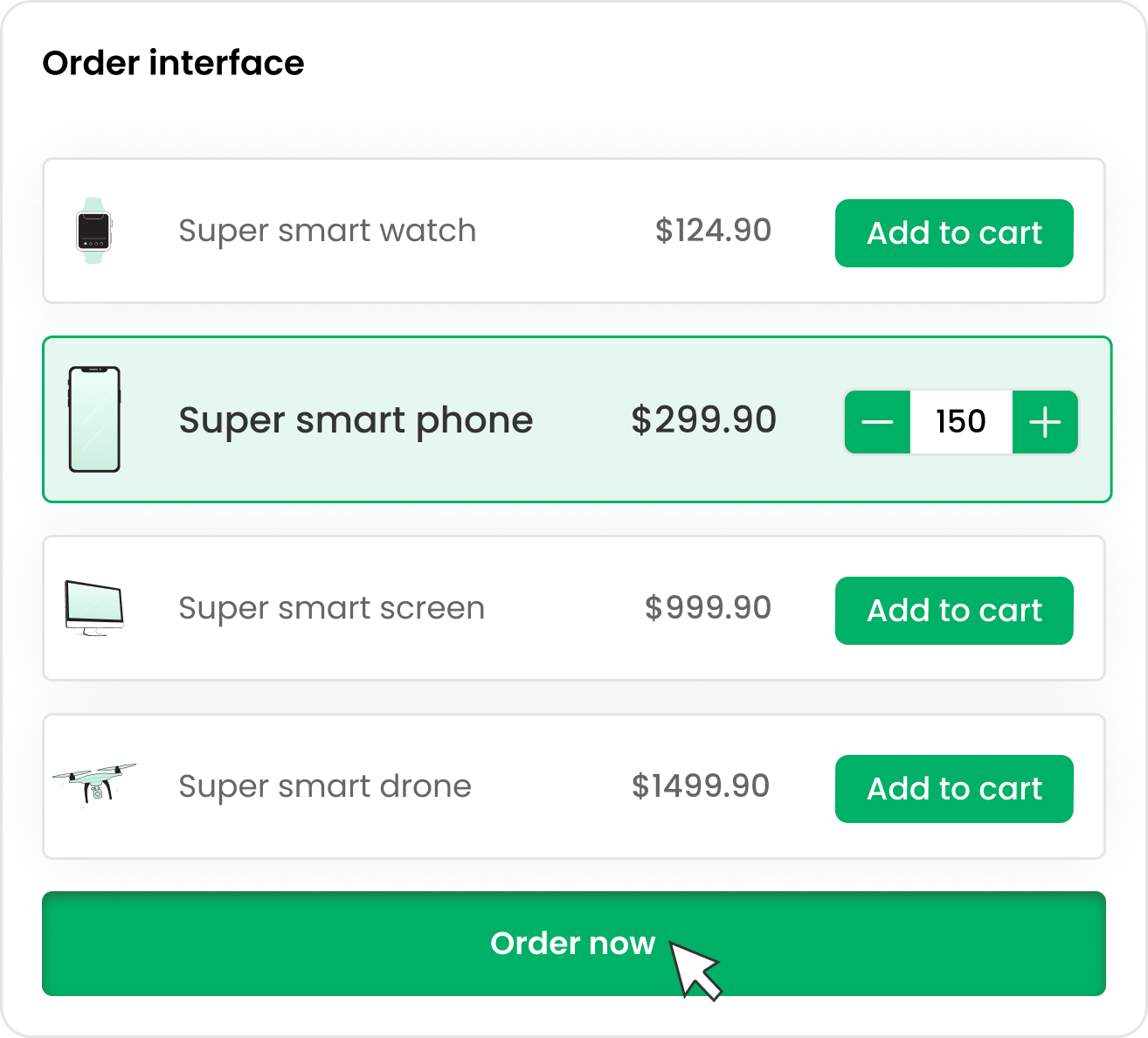
Before:
Customers needed to access their personalized catalog through an email, followed by navigating an offline spreadsheet, which was a cumbersome and time-consuming process.
After:
One-click access to a personalized catalog simplifies ordering for customers, with no sign-up required, making the process more efficient and user-friendly.
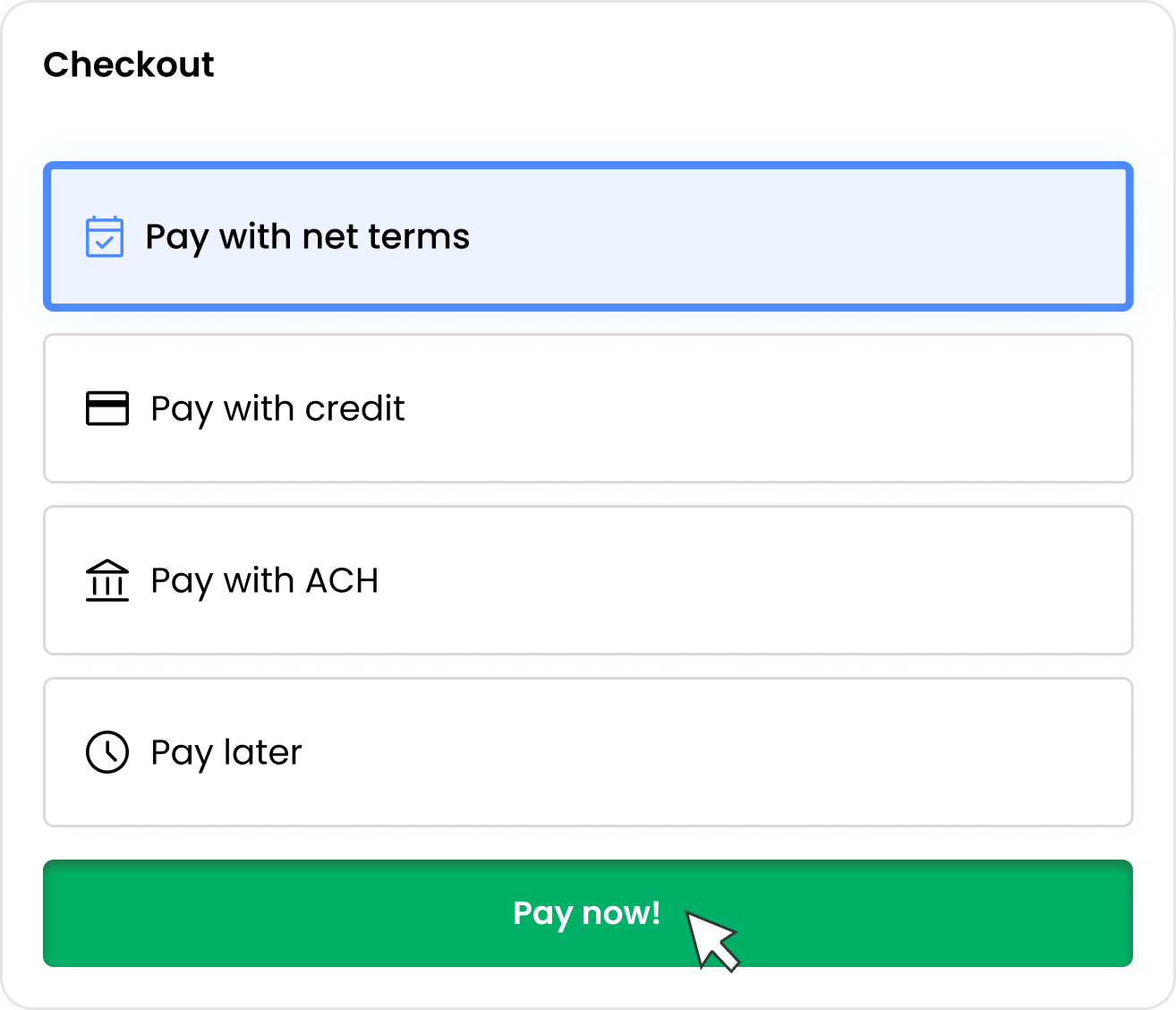
Before:
Wholesalers struggled with an unorganized approach to managing payments and shipping options, which resulted in a chaotic and headache-inducing process.
After:
The new system allows customization of payment and shipping options, offers net terms to customers, and simplifies transaction management, leading to a more streamlined and efficient process.
User research